The Impact of Professional Web Development on Your Brand In today's digital age, a robust…

Top 10 Must-Have Website Development Tools for 2024
Ask any Professional Developer, they’ll agree that having the Right Tools at your disposal can make or Break a Project’s Success. With the Ever-Expanding array of Website Development Tools in the Market, navigating the vast Landscape can feel Overwhelming. How do you Shift Through the various Options to Find the Perfect Fit for your Specific Needs?
According to the Forbes Advisor Article, a Staggering 10,500 Websites are Created Hourly, and the User just takes 0.05 Seconds to form an opinion of a Website. Therefore, it is important to understand the Urgency for Developers to Equip themselves with the Best Tools that can create a Positive Impact on the Task.
Fear Not, we’re here to Guide you Through the Maze of Choices and highlight the Essential Tools every Developer should have in their Collection. By Understanding the Functionalities and Benefits of these Tools, you’ll not only Streamline your Development Process but also Unlock New Possibilities for Creating Exceptional Websites and Applications.
So, Buckle Up as we Embark on a Journey to Discover the Must-Have Tools for 2024 that will Elevate your Development Game and Empower you to Craft Digital Experiences that Leave a Lasting Impression.
Top 10 Website Development Tools to Streamline Your Workflow
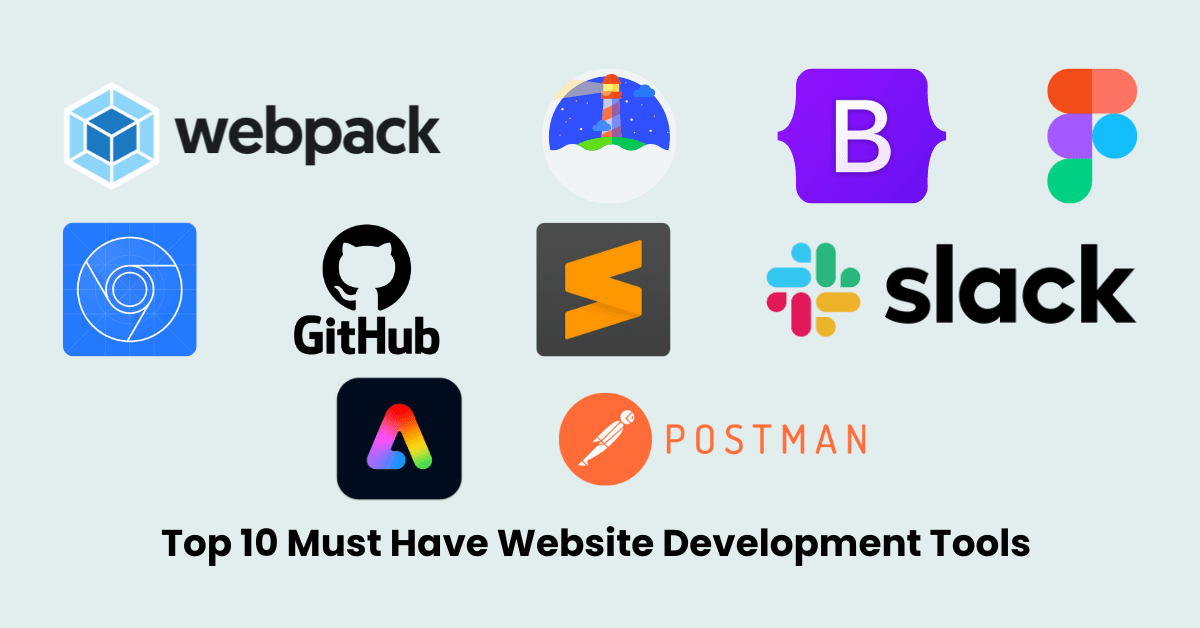
In the Ever-Evolving Landscape of Website Development, Staying Ahead of the Curve Requires Technical Prowess and the Right Set of Tools to Streamline Workflow, Foster Collaboration, and Enhance Productivity. From Coding to Design and Testing, the Journey from Concept to Execution demands a Comprehensive Toolkit that empowers Developers to bring their Ideas to Life Seamlessly.
In this Blog, we’ll Explore the Top 10 Website Development Tools precisely curated to meet the Diverse Needs of Modern-Day Developers. Whether you’re a Seasoned Professional Seeking to Optimize your Workflow or an Aspiring Enthusiast eager to Explore the Latest Technologies, these Tools are Essential Companions on your Journey to Web Development Mastery.
Sublime Text
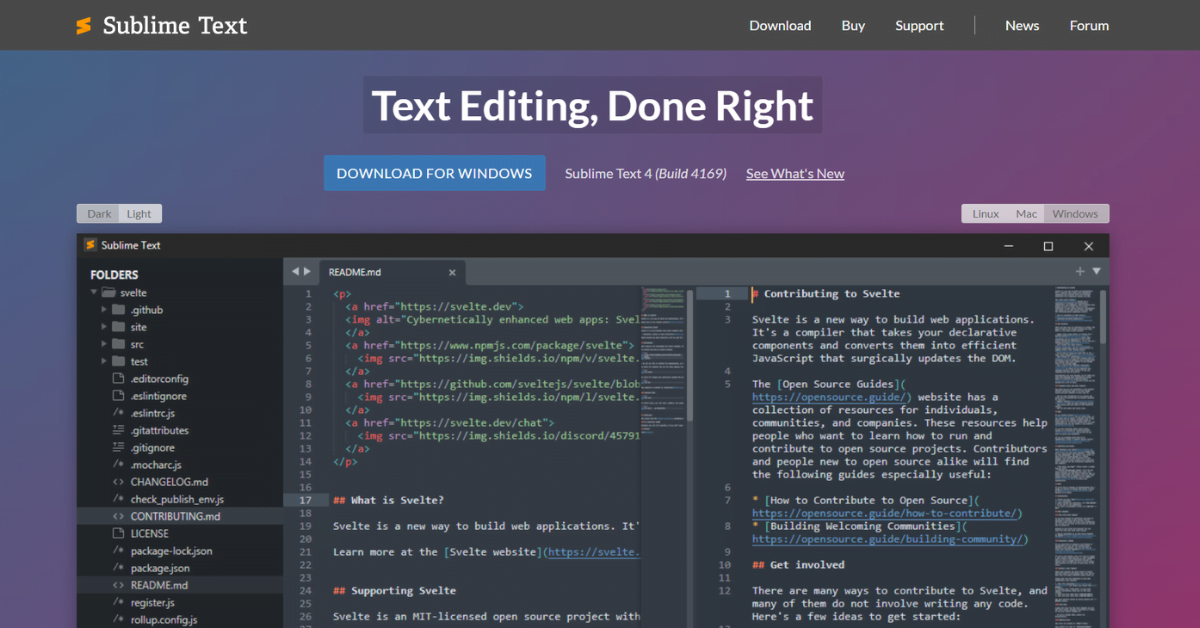
Sublime Text is a Versatile and Lightweight Text Editor that developers love for its Speed, Simplicity, and Extensive Customization Options. With its Sleek Interface and Powerful Features, Sublime Text offers a Seamless Coding Experience for Professionals and Beginners alike.
Key Features of Sublime Text include:
- Syntax Highlighting: Sublime Text automatically detects and highlights syntax for a wide range of programming languages, making code easier to read and understand.
- Multiple Selections: With Sublime Text’s multiple selections feature, developers can edit multiple lines of code simultaneously, boosting productivity and efficiency.
- Plugin Ecosystem: Sublime Text boasts a vibrant ecosystem of plugins and packages that extend its functionality, allowing developers to customize their editor to suit their specific needs.
- Command Palette: The Command Palette in Sublime Text provides quick access to various commands and features, enabling users to perform tasks efficiently without navigating through menus.
Whether you’re Writing a Simple Script or Working on a Complex Project, Sublime Text’s Speed, Flexibility, and Robust Feature set make it an Indispensable Tool for Developers Looking to Streamline their Workflow and Elevate their Coding Experience.
You Can Check This Out: Top E-Commerce Development Company in Vadodara
Figma
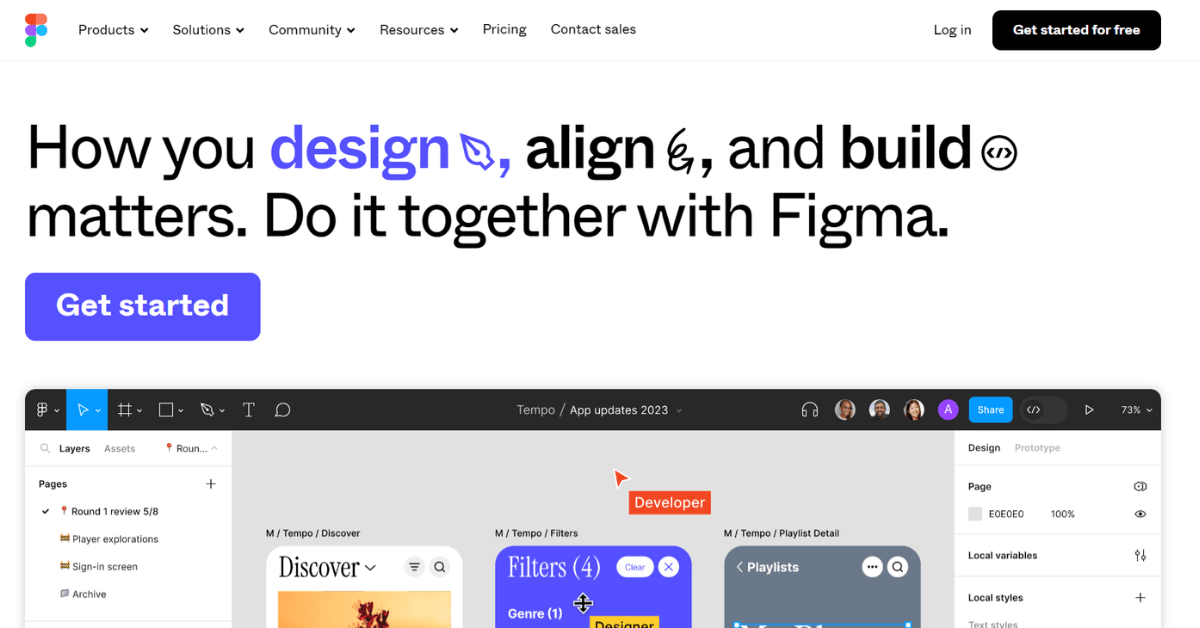
Figma has Revolutionized the Way that Designers and Developers Collaborate on Interface Design, offering a Cloud-Based Platform that combines Powerful Design Tools with Seamless Collaboration Features. With its Intuitive Interface and Real-Time Collaboration Capabilities, Figma has become the Go-To Tool for Designing Stunning and Interactive Interfaces for Websites and Applications.
Key Features of Figma include:
- Real-time Collaboration: Figma’s real-time collaboration feature enables team members to work together on the same design file simultaneously, eliminating the need for cumbersome file sharing and version control.
- Vector Editing: Figma’s robust vector editing tools make it easy to create and manipulate complex shapes and designs, allowing for pixel-perfect precision.
- Prototyping: With Figma’s prototyping features, designers can create interactive prototypes with ease, allowing stakeholders to experience the design in a realistic context.
- Component Libraries: Figma’s component libraries enable designers to create reusable design elements, ensuring consistency across projects and saving time on repetitive tasks.
Whether you’re a Designer Looking to create Stunning Interfaces or a Developer Collaborating with a Design Team, Figma’s Powerful Features and Collaborative Capabilities make it an Invaluable Tool for Streamlining the Design Process and Bringing your Ideas to Life.
You Can Check This Out: Best UI/UX Design & Development Service in Vadodara
Slack
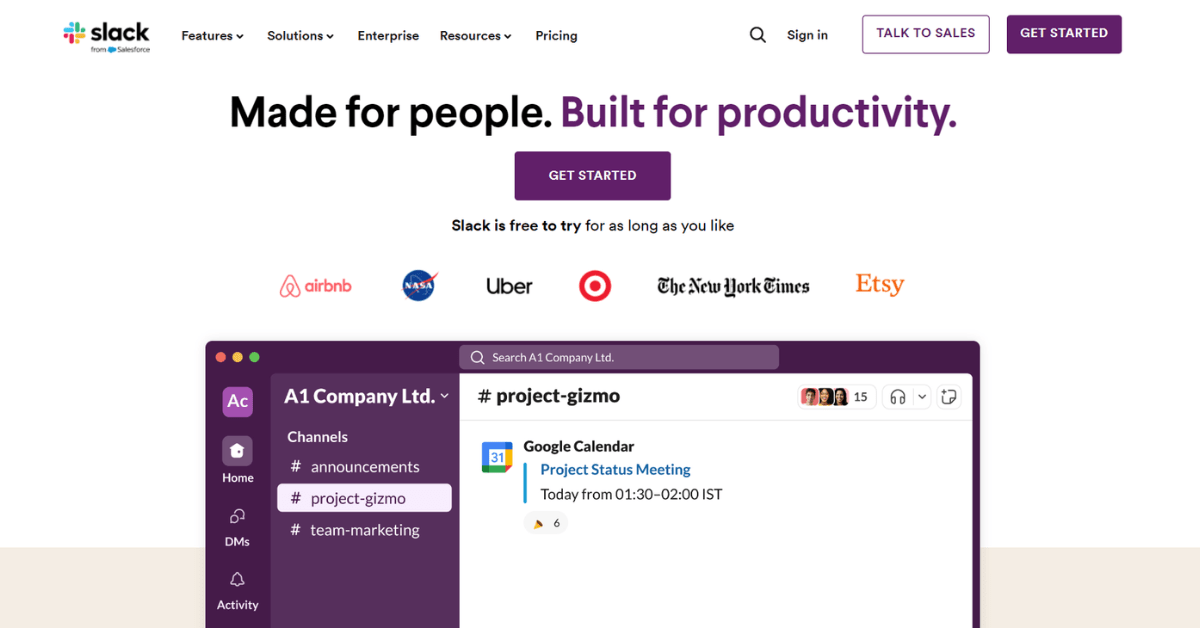
Slack has Revolutionized Team Communication and Collaboration, offering a Centralized Platform where Teams can Communicate, Share Files, and Stay Organized. With its Intuitive Interface and Extensive Integrations, Slack has become an Indispensable Tool for Modern Businesses and Development Teams alike.
Key Features of Slack include:
- Channels: Slack allows teams to organize conversations into channels based on topics, projects, or departments, making it easy to find and reference important information.
- File Sharing: With Slack’s file sharing capabilities, team members can easily share documents, images, and other files directly within the platform, reducing the need for email and streamlining collaboration.
- Integrations: Slack offers a wide range of integrations with other tools and services, allowing teams to bring all of their important workflows into one centralized location.
- Search: Slack’s powerful search functionality enables users to quickly find past messages, files, and conversations, saving time and increasing productivity.
Whether you’re a Small Startup or a Large Enterprise, Slack empowers Teams to Communicate and Collaborate More Effectively, Leading to increased Productivity and Better Outcomes for Projects.
GitHub
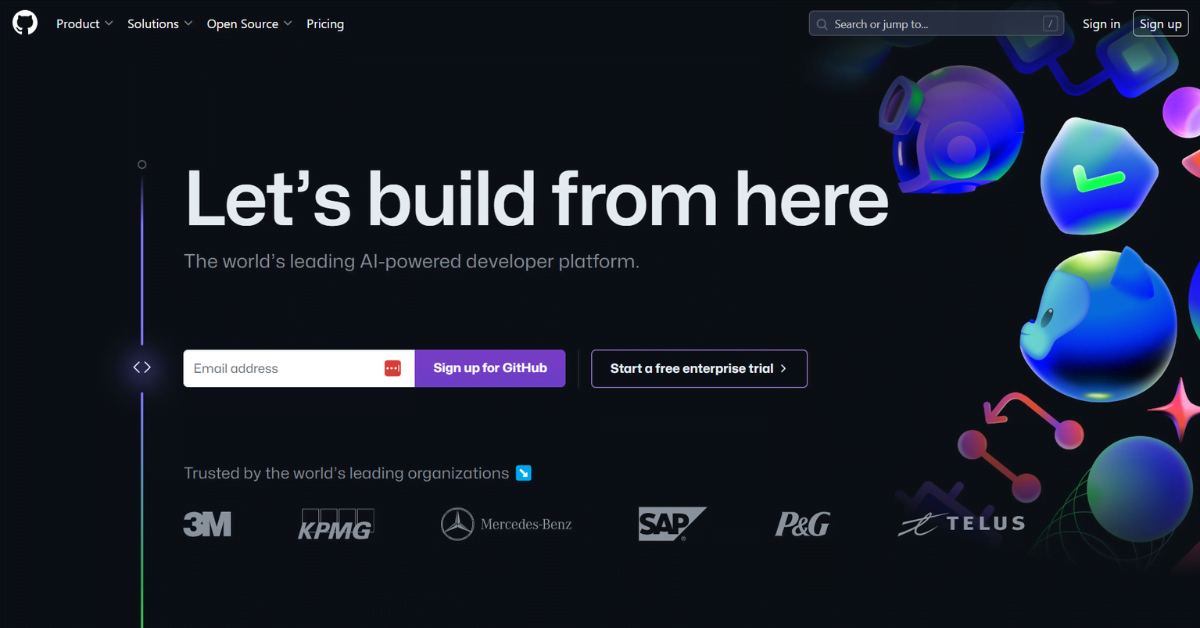
GitHub is the Leading Platform for Version Control and Collaboration, Empowering Developers to Build and Manage Software Projects with Ease. With its Robust Features and Vibrant Community, GitHub has become an Essential Tool for Developers, Enabling them to Collaborate on Code, Track Changes, and Streamline the Development Process.
Key Features of GitHub include:
- Version Control: GitHub uses Git, a distributed version control system, to track changes to code and manage revisions. This allows developers to work on different parts of a project simultaneously and merge their changes seamlessly.
- Collaboration: GitHub facilitates collaboration among team members through features such as pull requests, code reviews, and project boards. This enables developers to share feedback, review code, and coordinate efforts effectively.
- Community: GitHub boasts a vast community of developers and open-source projects, providing opportunities for collaboration, learning, and networking. Developers can contribute to existing projects, discover new ones, and showcase their work to the world.
- Integration: GitHub offers integrations with a wide range of tools and services, including CI/CD platforms, project management tools, and code editors. This allows developers to customize their workflow and seamlessly integrate GitHub into their existing toolchain.
Whether you’re a Solo Developer working on a Personal Project or Part of a Large Team building a Complex Software Application, GitHub provides the Tools and Infrastructure you need to Succeed. Its powerful Features, Collaborative Environment, and Vibrant Community make it the Ultimate Platform for Modern Software Development.
You Can Check This Out: Web Application Development Services in Vadodara
Bootstrap
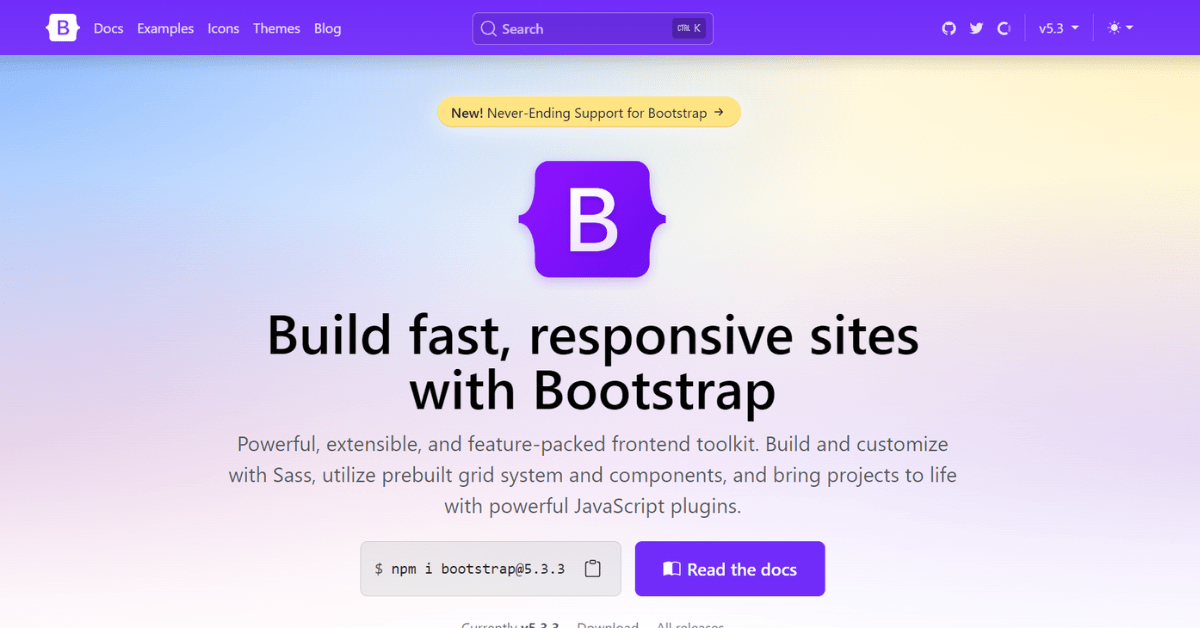
Bootstrap is a Popular Front-End Framework for Building Responsive and Mobile-First Websites and Web Applications. Trusted by Millions of Developers Worldwide, Bootstrap offers a Comprehensive Set of Tools and Components that Streamline the Website Development Process and ensure Consistency and Responsiveness across Devices.
Key Features of Bootstrap include:
- Responsive Grid System: Bootstrap’s grid system allows developers to create responsive layouts that adapt to different screen sizes and devices, ensuring a seamless user experience across desktops, tablets, and smartphones.
- Pre-designed Components: Bootstrap comes with a wide range of pre-designed components, including buttons, forms, navigation bars, and more, that can be easily customized and integrated into web projects.
- Customizable Themes: Bootstrap offers customizable themes and templates that enable developers to create visually stunning and professionally designed websites with minimal effort.
- Extensive Documentation: Bootstrap provides extensive documentation and resources, including tutorials, examples, and guides, to help developers get started and master the framework quickly.
Whether you’re Building a Simple Landing Page or a Complex Web Application, Bootstrap empowers you to Create Beautiful, Responsive, and Mobile-Friendly Websites with Ease. Its Robust Features, Customizable Components, and Extensive Community support make it the Framework of Choice for Developers looking to Streamline their Web Development Workflow.
You Can Check This Out: Website Development Company In Vadodara
Postman
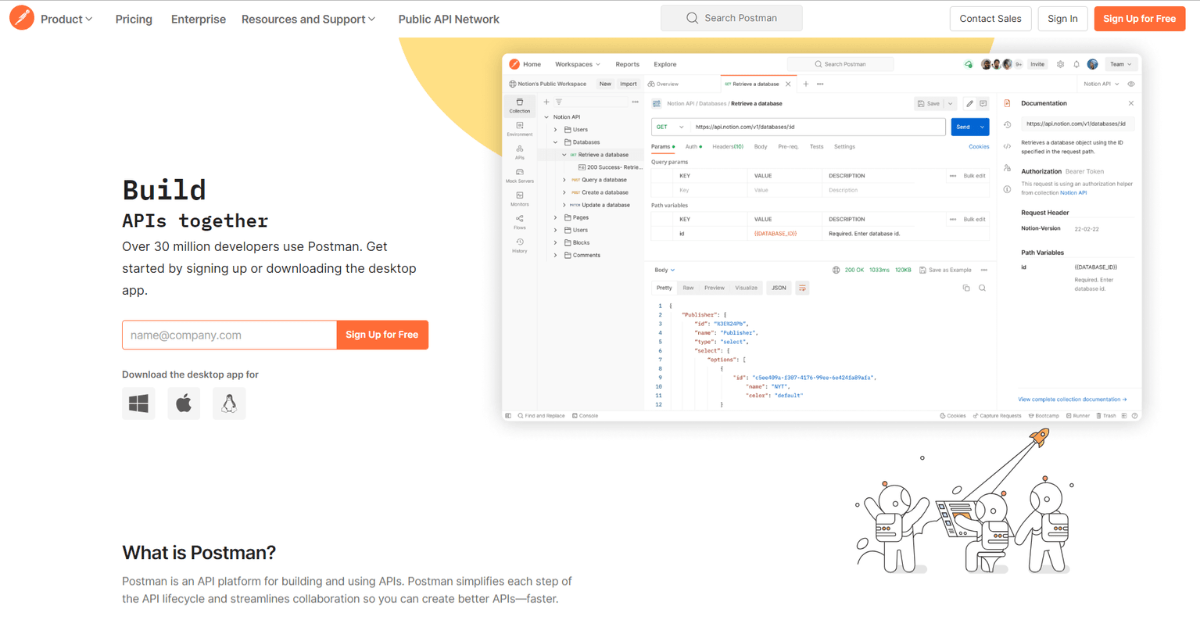
Postman is a Versatile API Development and Testing Tool that simplifies the Process of Working with APIs, making it Easier for Developers to Design, Build, and Test APIs more efficiently. With its Intuitive Interface and Powerful Features, Postman has become an Indispensable Tool for Developers and Development Teams Worldwide.
Key Features of Postman include:
- API Testing: Postman allows developers to create and run automated tests for APIs, making it easy to verify the functionality and performance of APIs across different environments.
- API Documentation: Postman provides tools for generating comprehensive documentation for APIs, including endpoints, parameters, headers, and response codes, making it easier for developers to understand and use APIs.
- Mock Servers: Postman enables developers to create mock servers for APIs, allowing them to simulate responses and test API integrations without relying on actual backend services.
- Collaboration: Postman offers collaboration features that allow team members to work together on API development and testing, share collections and environments, and collaborate in real time.
Whether you’re a Seasoned API Developer or just getting Started with APIs, Postman provides the Tools and Resources you need to Streamline your API Development Workflow, Improve Collaboration, and Deliver High-Quality APIs that meet the Needs of your Users and Clients.
Webpack
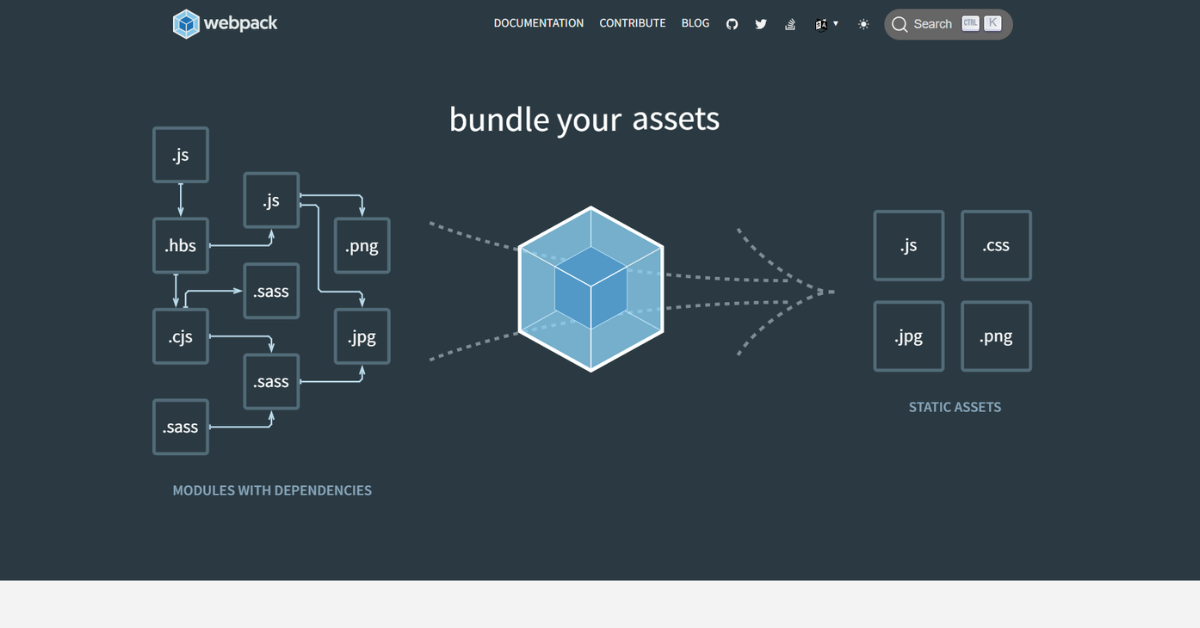
Webpack is a Powerful Module Bundler for JavaScript Applications, designed to Optimize and Manage Assets for Web Projects. By Bundling JavaScript Files, CSS, Images, and other Assets, Webpack streamlines the Development Process and Enhances the Performance of Web Applications, making it an Essential Tool for Modern Web Developers.
Key Features of Webpack include:
- Module Bundling: Webpack allows developers to bundle multiple modules into a single output file, reducing the number of HTTP requests and improving load times for web applications.
- Code Splitting: Webpack’s code splitting feature enables developers to split code into smaller chunks, which are loaded on demand. This optimizes the initial loading time and enhances the user experience.
- Loaders and Plugins: Webpack supports a wide range of loaders and plugins that extend its functionality. Loaders preprocess files before bundling, while plugins perform tasks such as minification, optimization, and environment variable injection.
- Hot Module Replacement: Webpack’s hot module replacement (HMR) feature allows developers to see changes in real-time without refreshing the browser, speeding up the development process and improving productivity.
Whether you’re Building a Simple Web App or a Complex Single-Page Application, Webpack provides the Tools you need to Optimize your Assets, Improve Performance, and create Efficient and Scalable Web Projects. Its Robust Features and Extensive Ecosystem make it an Indispensable Tool for Modern JavaScript Development.
Chrome Developer Tools
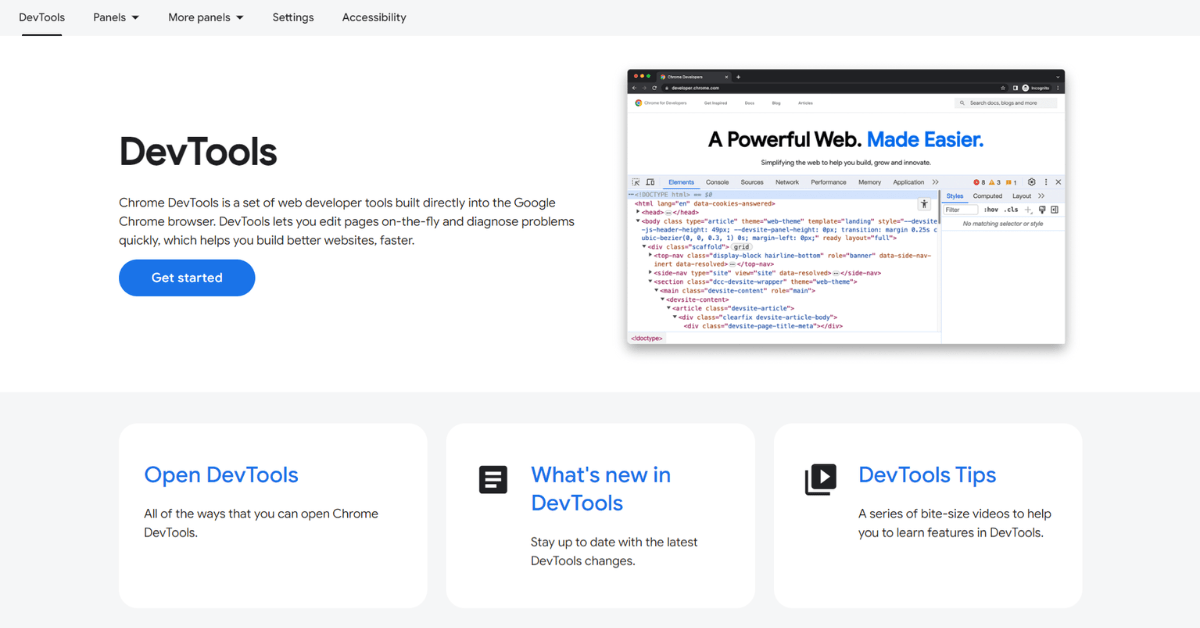
Chrome Developer Tools, commonly known as DevTools, is a Set of Web Development and Debugging Tools built Directly into the Google Chrome Browser. DevTools provides Developers with Powerful Features for Inspecting and Debugging Code, optimizing Performance, and Improving the Overall User Experience of Web Applications.
Key Features of Chrome Developer Tools include:
- Element Inspector: The Elements panel allows developers to inspect and modify the HTML and CSS of a webpage in real-time, making it easy to troubleshoot layout issues and test changes on the fly.
- Console: The Console panel provides a powerful JavaScript debugging environment where developers can log messages, run JavaScript code, and interact with the web page’s DOM.
- Network Monitoring: The Network panel displays all network requests made by the webpage, helping developers analyze loading times, detect bottlenecks, and optimize the performance of their web applications.
- Performance Profiling: The Performance panel enables developers to record and analyze the runtime performance of their web applications, identifying slow operations and areas for improvement.
- Application Panel: The Application panel provides access to resources such as cookies, local storage, and service workers, allowing developers to manage and debug web storage and offline capabilities.
Whether you’re Debugging JavaScript, Optimizing CSS, or Analyzing Network Performance, Chrome Developer Tools offers a Comprehensive Suite of Features to help you Build, Test, and Refine your Web Applications. Its Powerful Capabilities and Ease of Use make it an Indispensable Tool for Web Developers aiming to deliver High-Quality, Performant Websites.
Google Lighthouse
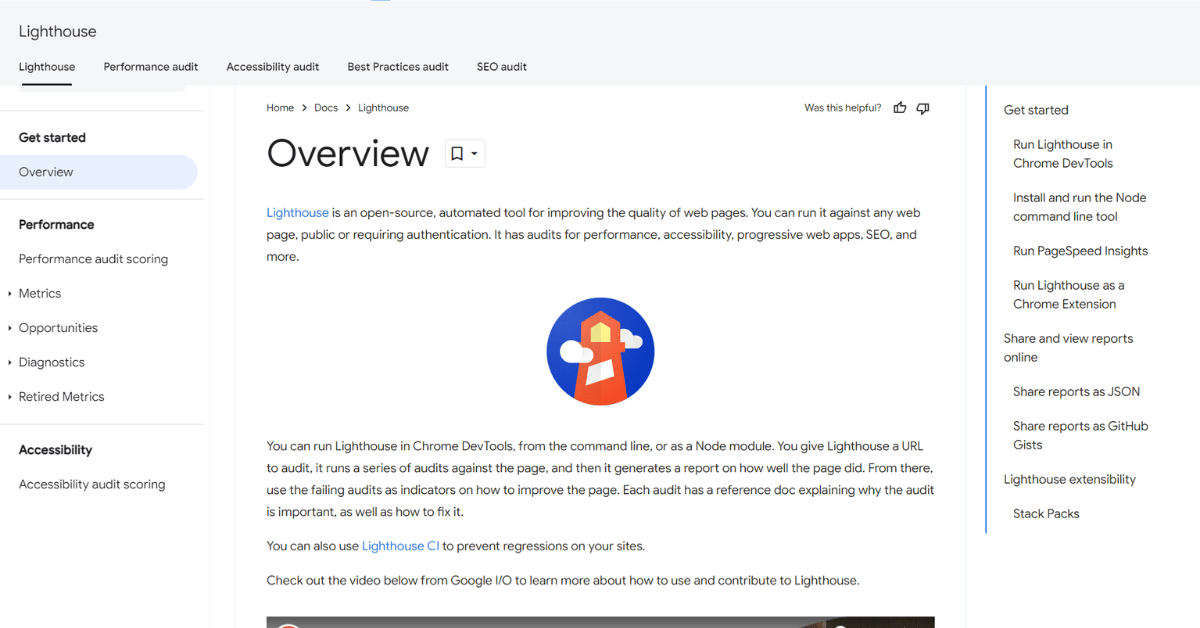
Google Lighthouse is an Open-Source, Automated Tool designed to help Developers improve the Quality, Performance, and SEO of their Web Pages. With its Comprehensive Audits and Actionable Insights, Lighthouse empowers Developers to Create Fast, Accessible, and Well-Optimized Web Experiences.
Key Features of Google Lighthouse include:
- Performance Audits: Lighthouse evaluates various performance metrics such as load time, interactivity, and visual stability, providing developers with detailed reports and suggestions for optimization.
- Accessibility Checks: Lighthouse performs a series of accessibility tests to ensure web content is usable by all users, including those with disabilities, and provides recommendations for improving accessibility.
- SEO Best Practices: Lighthouse audits web pages for adherence to SEO best practices, helping developers optimize their content for search engines and improve visibility in search results.
- Progressive Web App (PWA) Compliance: Lighthouse checks web pages against PWA criteria, ensuring they provide a reliable, fast, and engaging user experience even in unreliable network conditions.
- Best Practices: Lighthouse examines web pages for common web development mistakes and adherence to best practices, offering guidance on security, mobile-friendliness, and more.
Whether You’re Looking to Enhance your Site’s Performance, Boost its SEO, or ensure it meets Accessibility Standards, Google Lighthouse provides the Insights and Tools needed to make Informed Improvements. Its Comprehensive Audits and User-Friendly Reports make it an Essential Tool for Developers dedicated to Creating High-Quality, optimized Web Applications.
You Can Check This Out: SEO Company in Vadodara
Adobe Express
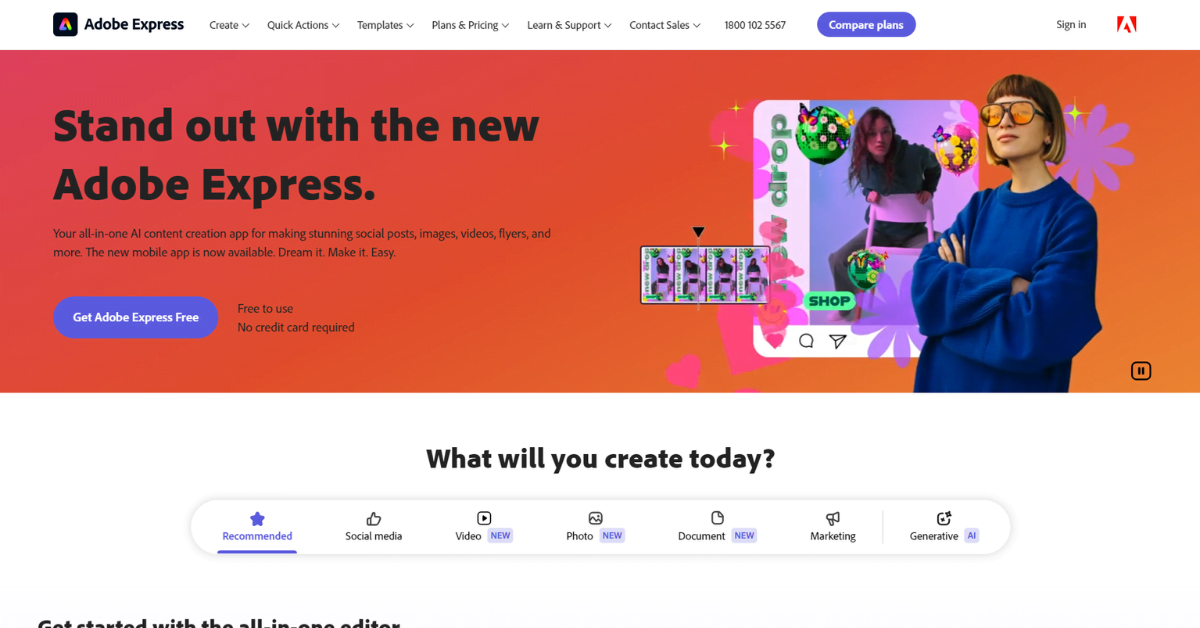
Adobe Express is a Powerful Web-Based Image Editing Tool that enables Developers and Designers to Create Stunning Visuals Quickly and Easily. With its Intuitive Interface and Robust Editing Features, Adobe Express simplifies the Process of enhancing Images for Websites and Applications, making it an Invaluable Tool for Web Development Projects.
Key Features of Adobe Express include:
- User-Friendly Interface: Adobe Express offers an intuitive and easy-to-navigate interface, allowing users of all skill levels to edit and enhance images effortlessly.
- Editing Tools: Adobe Express provides a wide range of editing tools, including cropping, resizing, filters, and adjustments for brightness, contrast, and saturation, enabling precise control over image appearance.
- Templates and Assets: Adobe Express includes a vast library of customizable templates and design assets, helping users create professional-quality graphics, social media posts, and more with minimal effort.
- Cloud Integration: As a cloud-based tool, Adobe Express allows users to access and edit their projects from anywhere, ensuring seamless workflow and collaboration.
- Export Options: Adobe Express supports multiple export options, allowing users to save their edited images in various formats and resolutions suitable for web use.
Whether you need to Create Eye-Catching Graphics, Optimize Images for your Website, or Design Engaging Social Media Content, Adobe Express provides the Tools you need to Achieve Professional Results Quickly. Its Ease of Use, Extensive Features, and Cloud Integration make it an Essential Tool for Developers and Designers aiming to Enhance their Visual Content.
You Can Check This Out: Best Graphics Design Services in Vadodara
FAQs
The Must-Have Website Development Tools for 2024 include Sublime Text, Figma, Slack, GitHub, Bootstrap, Postman, Webpack, Chrome Developer Tools, Google Lighthouse, and Adobe Express. These tools enhance Productivity, Streamline Workflow, and Ensure High-Quality Web Development.
Sublime Text is Popular due to its Speed, Simplicity, and Extensive Customization Options. It offers features like Syntax Highlighting, Multiple Selections, and many more, making it an Indispensable Tool for Efficient Coding.
Figma facilitates Design Collaboration with Real-Time Collaboration Features, Robust Vector Editing Tools, Prototyping Capabilities, and Component Libraries. These Features enable Teams to Work simultaneously on Design Files, ensuring Seamless and Efficient Collaboration.
Slack is Valuable for Development Teams because it offers Organized Channels for Communication, File-Sharing Capabilities, and many more. This Centralized Platform enhances Team Collaboration and Productivity.
GitHub supports Version Control through Git, allowing Developers to Track Changes, Manage Revisions, and Collaborate Seamlessly.
Bootstrap offers a Responsive Grid System, Pre-Designed Components, Customizable Themes, and Extensive Documentation. These Features enable Developers to Create Responsive, Mobile-Friendly, and Visually Appealing Websites Quickly and Efficiently.
Google Lighthouse provides Performance Audits, Accessibility Checks, SEO Best Practices, and many more. These Features help Developers improve the Quality, Performance, and SEO of their Web Pages, ensuring an Optimized Web Experience.
Conclusion:
In the Fast-Paced and Ever-Evolving World of Website Development, equipping yourself with the Right Tools is crucial for Success. The Ten Tools Highlighted in this Blog —Sublime Text, Figma, Slack, GitHub, Bootstrap, Postman, Webpack, Chrome Developer Tools, Google Lighthouse, and Adobe Express—are Essential for Streamlining your Workflow, Fostering Collaboration, and Enhancing Productivity.
By Leveraging these Tools, Developers can not only Optimize their Development Processes but also unlock new Possibilities for Creating Exceptional Websites and Applications. From Coding and Design to Testing and Optimization, Each Tool brings Unique Benefits that Cater to the Diverse Needs of Modern Developers.
As we Navigate through 2024 and beyond, Staying Updated with the Latest Tools and Technologies will empower you to craft Digital Experiences that leave a Lasting Impression. So, Embrace these must-have Tools and Elevate your Website Development Game to new Heights.
At Ample Websol, we Understand the Importance of using the Best Tools to Deliver Outstanding Results for our Clients. Stay Ahead of the Curve and Transform your Projects into Success Stories with the Power of these Indispensable Website Development Tools.
Explore our Services!
Website Development Company in Vadodara, Digital Marketing Company in Vadodara, SEO Company in Vadodara, Google Ads Expert in Vadodara, Hire the Best Facebook Ads Specialist in Vadodara, E-Commerce Development Company in Vadodara, UI/UX Design & Development Service in Vadodara, Web Application Development Services in Vadodara, Mobile Application Development Services, Social Media Marketing Agency in Vadodara, Best Email Marketing Services in Vadodara


