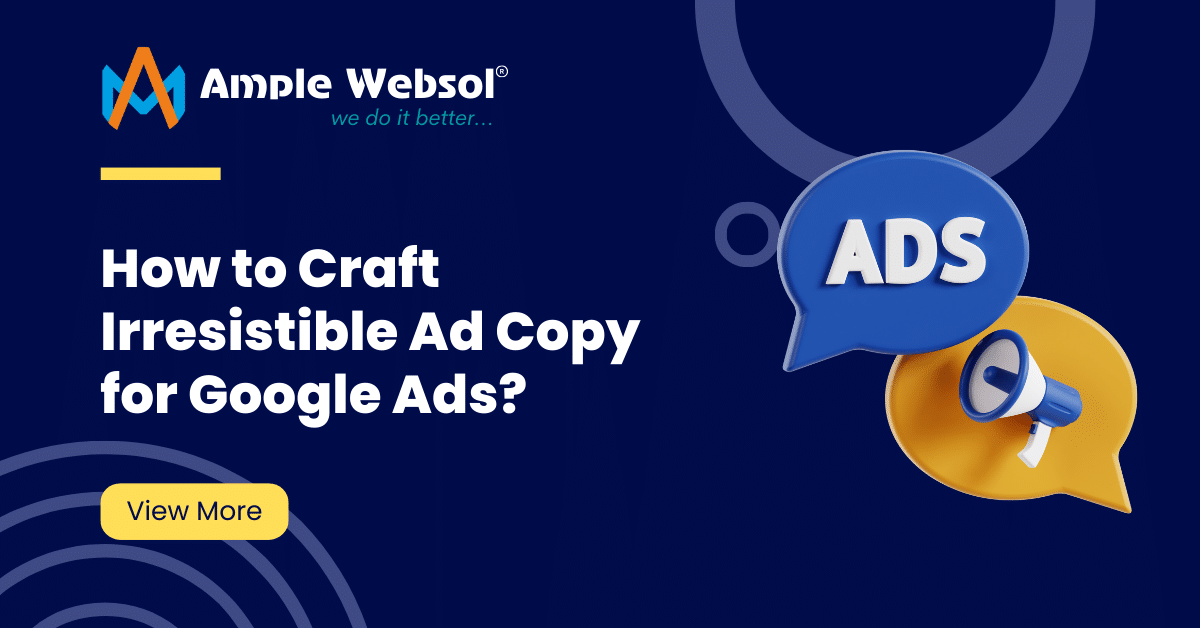How to Perfect Your Google Ads: Crafting Compelling Copy for Maximum Impact In today's hyper-competitive…
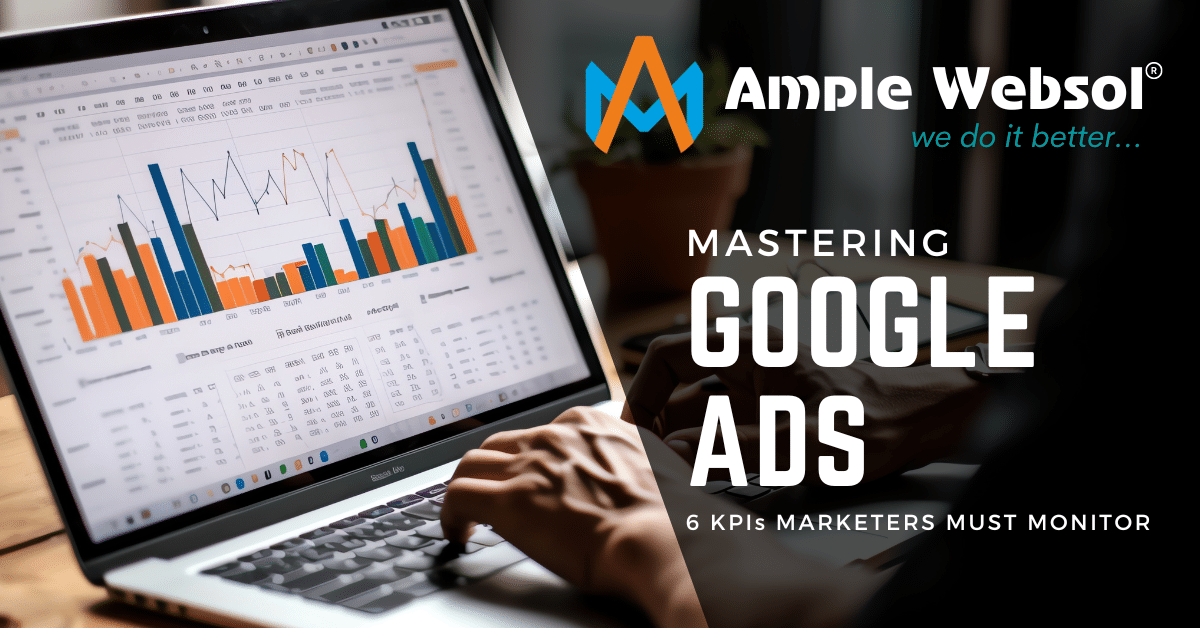
6 Key KPIs Every Marketer Must Monitor
In the fast-paced world of Digital Advertising, harnessing the power of Google Ads can be a Game-Changer for businesses seeking to expand their Online Presence and Drive Conversions. Did you know that Google Ads reach 90% of Internet Users Worldwide? According to the Reports, in 2023 a Total of $237.86 Billion were spent on Google Ads Worldwide. Achieving success in Google Ads requires more than just creating compelling Ad Copy and bidding on Keywords. It demands a proper understanding of the Key Performance Indicators (KPIs) that determine the Effectiveness of your Campaigns. Monitoring Google Ads KPIs is essential for optimizing your ad performance and ensuring your campaigns achieve the desired results.
At Ample Websol, we specialize in helping businesses navigate through the Complexities of Digital Advertising and maximize their ROI through Strategic Google Ads Campaigns. In this comprehensive guide, we explore the world of Google Ads Metrics, by understanding essential Google Ads KPIs which every marketer must monitor to achieve Optimal Results. From Click-Through Rate (CTR) to Return on Ad Spend (ROAS), we’ll explore the metrics that matter most and provide actionable insights to help you navigate and optimize your Google Ads Campaigns.
What are Google Ads KPIs
Google Ads Indicators, also known as Key Performance Indicators (KPIs), are essential Metrics used to measure the Effectiveness and Performance of Advertising Campaigns on the Google Ads Platform. These Indicators provide valuable insights into various aspects of Campaign Performance, helping Advertisers understand how their Ads are Performing and where Optimizations may be Needed. By Monitoring these Indicators closely, Advertisers can make Informed Decisions to optimize their Campaigns and maximize their Return on Investment (ROI). The essential Key Performance Indicators (KPIs) that Marketers should Monitor are as follows:
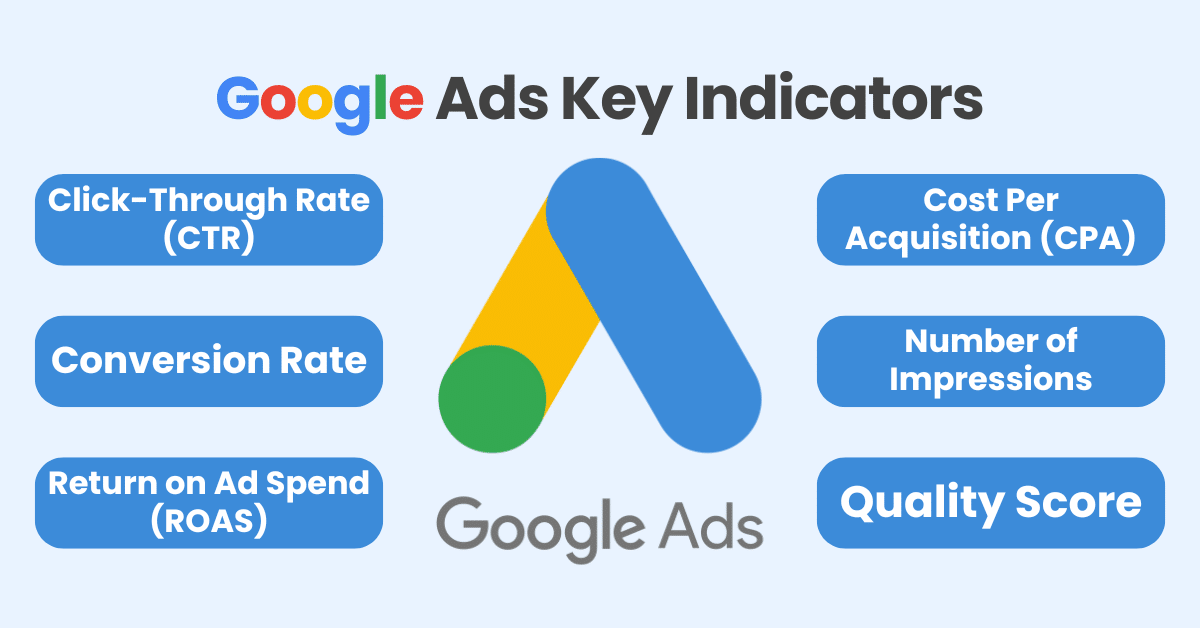
Click-Through Rate (CTR)
Click-Through Rate (CTR) is a fundamental metric in Google Ads, that measures the percentage of users who click on your Ad after seeing it. It’s a Key Indicator of Ad Performance and Relevance to your Target Audience. A High CTR indicates that your Ad is resonating with Users and effectively capturing their Attention, while a Low CTR may suggest that your Ad needs Optimization to better Engage your Audience.
Factors Influencing CTR
Ad Relevance
Marketers should always ensure that their Ad Copy and Keywords are closely aligned with the Search Intent of their Target Audience, and that can significantly impact CTR. Relevant Ads are more likely to attract Clicks from Users who are actively seeking Information or Solutions related to your offerings.
Ad Copy and Messaging
Marketers should create a compelling Ad Copy that highlights Unique Selling Points (USPs), Benefits, or Promotions that can Increase the likelihood of Users clicking on your Ad. They should use Clear and Concise Language to communicate Value and attract users to take Action.
Ad Extensions
Marketers should utilize Ad Extensions such as Sitelinks, Callouts, and Structured Snippets can provide Additional Information and Opportunities for Users to engage with your Ad. Including relevant Extensions can enhance the Visibility and appeal of your Ads, leading to higher CTRs.
Ad Position
Ad Position on the Search Engine Results Page (SERP) can also impact CTR, with Ads appearing at the Top of the Page typically receiving more Clicks than those lower down. Optimizing your Bids, Ad Quality, and Relevance can help improve your Ad’s Position and CTR.
Optimizing CTR
Keyword Targeting
Marketers should conduct thorough Keyword Research to identify High-Relevance Keywords for their Ads. Targeting the Right Keywords can Increase the likelihood of your Ad appearing to Users actively searching for your Products or Services, resulting in higher CTRs.
A/B Testing
Experiment with different Ad Creatives, Headlines, and Call-To-Action to identify which variations resonate best with your Target Audience. A/B Testing can help you refine your Ad Messaging and optimize for higher CTRs over Time.
Continuous Monitoring and Optimization
Marketers should regularly monitor their Ad Performance Metrics, including CTR, and make Data-Driven Optimizations to improve Campaign Effectiveness. Analyse Performance Trends, Identify Areas for Improvement, and Implement Strategic Adjustments to enhance CTR and overall Campaign Performance.
By focusing on optimizing your CTR, you can improve the Effectiveness of your Google Ads Campaigns, increase Ad Engagement, and drive more Qualified Traffic to your Website.
Ready to Skyrocket your Online Presence? Let Ample Websol revolutionize your Google Ads strategy today! Drive Conversions, Boost ROI, and Dominate your Industry with our Expert Solutions.
Conversion Rate
Conversion Rate is a critical metric in Google Ads that measures the Percentage of Users who take a desired action after Clicking on your Ad, such as Filling out a Form, Making a Purchase, or Signing Up for a Newsletter. It’s an Essential Indicator of how effectively your Ads are driving Valuable Actions from your Target Audience and directly Impact the Success and Profitability of your Advertising Campaigns.
Understanding Conversion Rate
Types of Conversions
Conversion Actions can vary depending on your Business Goals and Objectives. Common Types of Conversions include Sales, Leads, Sign-Ups, Downloads, and other Actions that align with your desired Outcomes. By defining Clear Conversion Goals, you can Track and Measure the effectiveness of your Advertising Efforts.
Conversion Tracking
Implementing Conversion Tracking in Google Ads allows you to accurately Measure and Attribute Conversions to specific Ads, Keywords, and Campaigns. By Tracking Conversions, you can identify which aspects of your campaigns are driving the most valuable actions and optimize accordingly.
Conversion Rate Calculation
The Conversion Rate is calculated by dividing the Number of Conversions by the Total Number of Ad clicks and multiplying by 100 to get a Percentage. For example, if your Ad receives 100 Clicks and Generates 10 Conversions, your Conversion Rate would be 10%.
Optimizing Conversion Rate
Landing Page Optimization
Optimizing your Landing Pages for Conversions is crucial for improving Conversion Rates. Ensure that your Landing Pages are Relevant, User-Friendly, and optimized for Conversions, with Clear Call-to-Actions (CTAs), Compelling Content, and Easy Navigation.
Ad Relevance and Messaging
Align your Ad Copy and Messaging with the Expectations set on your Landing Pages to provide a Cohesive and Seamless User Experience. Consistency between your Ads and Landing Pages can increase Trust and encourage Users to complete the Desired Action.
Conversion-Focused Design
Design your Ads and Landing Pages with Conversion in Mind, Emphasizing Key Selling Points, Benefits, and Incentives to encourage Action. Use Persuasive Elements such as Testimonials, Reviews, and Trust Badges to reassure Users and reduce Friction in the Conversion Process.
A/B Testing
Experiment with different Ad Creatives, Landing Page Designs, and CTAs, and offer thorough A/B Testing to identify the most effective combinations for Driving Conversions. Continuously Test and Repeat your Campaigns to Optimize Performance and Maximize Conversion Rate.
At Ample Websol, we specialize in helping businesses optimize their Google Ads Campaigns for maximum Conversion Rate. Our Team of Digital Marketing Experts Analyze your Campaigns, Identify Areas for Improvement, and implement Strategic Optimizations to increase your Conversion Rates and drive more Valuable Actions from your Target Audience. From Landing Page Optimization to Ad Copy Refinement, we’ll work closely with you to achieve your Conversion Goals and maximize the Return on your advertising Investment.
By Focusing on optimizing your Conversion Rate, you can improve the Effectiveness and Profitability of your Google Ads Campaigns, driving more Valuable Actions and ultimately Increasing your Return on Investment (ROI).
Return on Ad Spend (ROAS)
Return on Ad Spend (ROAS) is a crucial metric in Google Ads that measures the Revenue generated for Every Dollar Spent on Advertising. It provides valuable Insights into the Profitability and Efficiency of your Advertising Campaigns, helping you understand the Return on Investment (ROI) of your Ad Spend.
Understanding ROAS
Calculation of ROAS
ROAS is calculated by dividing the Revenue Generated from Advertising by the Total Ad Spend and Multiplying by 100 to get a Percentage. For example, if your Advertising Campaigns Generate $10,000 in Revenue from a $2,000 Ad Spend, your ROAS would be 500%.
Interpreting ROAS
An ROAS of 100% indicates that you are on the Break Even Point on your Advertising Investment, while an ROAS above 100% indicates that you are Generating More Revenue than you are Spending on Advertising, resulting in a Positive Return on Investment (ROI). Conversely, a ROAS below 100% indicates that your Advertising Campaigns are Not Generating enough Revenue to cover your Ad Spend.
Optimizing ROAS
Targeting High-Value Audiences
Identify and Target High-Value Audiences who are more likely to Convert and Generate Revenue for your Business. Utilize Audience Targeting Features in Google Ads, such as Remarketing Lists, Customer Match, and Similar Audiences, to reach Users with a Higher Tendency to Purchase.
Optimizing Bidding Strategies
Implement Bidding Strategies that prioritize Conversions and Revenue Generation, such as target ROAS (tROAS) Bidding or Maximize Conversion Value Bidding. Adjust your Bids based on the Expected Value of Conversions to maximize ROAS and Achieve your desired Return on Investment (ROI).
Tracking and Attribution
Implement Conversion Tracking and Attribution Models to accurately Measure the Revenue generated from your Advertising Efforts. Analyze the Performance of different Campaigns, Keywords, and Ad Groups to identify Opportunities for Optimization and Improvement.
By focusing on optimizing your Return on Ad Spend (ROAS) with the assistance of Ample Websol, you can improve the Profitability and Effectiveness of your Google Ads Campaigns, ensuring that every Dollar Spent on Advertising Generates a Positive Return on Investment (ROI).
Cost Per Acquisition (CPA)
Cost Per Acquisition (CPA) is a key metric in Google Ads that measures the Average Cost of Acquiring a customer or lead through your Advertising Campaigns. It’s a Critical Indicator of the Efficiency and Effectiveness of your Advertising Efforts, helping you understand how much you’re Spending to Generate Each Conversion or Acquisition.
Understanding CPA
Calculation of CPA
CPA is calculated by dividing the Total Cost of Advertising by the Number of Conversions Generated. For example, if you Spend $1,000 on Advertising and Generate 100 Conversions, your CPA would be $10.
Interpreting CPA
A Lower CPA indicates that you are Acquiring customers or leads at a Lower Cost, making your Advertising Campaigns more Efficient and Cost-Effective. Conversely, a Higher CPA may indicate Inefficiencies in your Campaigns, such as Targeting the Wrong Audience, using Ineffective Ad Creatives, or bidding too Aggressively.
Optimizing CPA
Targeting and Segmentation
Refine your Audience Targeting and Segmentation to reach Users who are more likely to convert at a Lower Cost. Utilize Audience Targeting Features in Google Ads, such as Demographics, Interests, and Behaviours, to Narrow Down your Audience and improve Campaign Performance.
Ad and Messaging
Create compelling Ad Copy and Messaging that resonates with your Target Audience and encourages them to take Action. Highlight Unique Selling Points (USPs), Benefits, and Incentives to attract users to Convert, and use Clear Call-to-Action (CTAs) to guide them through the Conversion Process.
Conversion Optimization
Optimize your Landing Pages and Conversion Paths to streamline the Conversion Process and reduce Friction for Users. Ensure that your Landing Pages are Relevant, User-Friendly, and optimized for Conversions, with clear CTAs and Easy Navigation.
By focusing on optimizing your Cost per Acquisition (CPA) with the assistance of Ample Websol, you can improve the Efficiency and Effectiveness of your Google Ads Campaigns, ensuring that you’re Acquiring Customers or Leads at the Lowest Possible Cost.
Empower your Brand with Ample Websol’s Digital Mastery. Let’s make your Mark in the Digital World!
Ready to Transform your Digital Presence? Contact Us Now!
Number of Impressions
The Number of Impressions is a fundamental metric in Google Ads that measures How many Times your Ads are shown to Users within the Selected Targeting Criteria. It provides valuable Insights into the Reach and Visibility of your Advertising Campaigns, helping you Understand the Potential Exposure of your Ads to your Target Audience.
Understanding Impressions
Definition of Impressions
An Impression is counted each time your Ad is served on a Search Result Page or a Website within the Google Display Network. It represents an opportunity for your Ad to be seen by Users, regardless of whether they Interact with it.
Interpreting Impressions
While Impressions alone do not indicate the Success or Effectiveness of your Campaigns, they play a Crucial Role in increasing Brand Awareness, Visibility, and Exposure to your Target Audience. Higher Impression Numbers suggest a Broader Reach and increased Visibility for your Ads, potentially Leading to More Clicks, Conversions, and Engagement.
Optimizing Impressions
Targeting and Reach
Refine your Targeting options to Reach the most Relevant and Qualified Audience for your Ads. Utilize Targeting Features such as Keywords, Demographics, Interests, and Geographic Locations to narrow down your Audience and ensure that your Ads are shown to users who are most likely to be interested in your Products or Services.
Ad Position and Bidding Strategy
Monitor your Ad Position on Search Result Pages and Adjust your Bidding Strategy to improve Visibility and increase Impressions. Higher Ad Positions typically Result in more Impressions and increased Click-Through Rates (CTRs), as Ads appearing at the Top of the Page are more likely to be seen by Users.
By Focusing on optimizing the Number of Impressions with the Assistance of Ample Websol, you can increase Brand Awareness, Visibility, and Exposure to your Target Audience, ultimately Driving More Clicks, Conversions, and Engagement for your Business.
Quality Score
Quality Score is a crucial metric in Google Ads that evaluates the Relevance and Quality of your Ads, Keywords, and Landing Pages. It plays a Significant Role in Determining ad Rank and Cost-Per-Click (CPC), with higher Quality Scores typically resulting in Lower CPCs and Better Ad Placement. Understanding and Optimizing your Quality Score is essential for improving the Performance and Effectiveness of your Google Ads Campaigns.
Understanding Quality Score
Components of Quality Score
Quality Score is determined by Multiple Factors, including Ad Relevance, expected Click-Through Rate (CTR), and Landing Page Experience. Google assigns a Quality Score to each keyword in your account, ranging from 1 to 10, with 10 representing the highest score achievable.
Impact on Ad Rank and CPC
Quality Score directly affects your Ad Rank in Google Ads Auctions. Ads with Higher Quality Scores are more likely to appear in Higher Ad Positions and pay Lower CPCs than Ads with Lower Quality Scores. By improving your Quality Score, you can Increase your Ad Visibility and Lower your Advertising Costs.
Optimizing Quality Score
Keyword Relevance
Ensure that your Keywords are closely aligned with your Ad Copy and Landing Page Content. Choose Relevant Keywords that Accurately reflect the Products or Services you’re Advertising and avoid using overly Broad or Generic Terms.
Ad Copy and Messaging
Create compelling Ad Copy that incorporates Relevant Keywords and encourages Users to take Action. Tailor your Ad Messaging to Match the Search Intent of your Target Audience and highlight Unique Selling Points (USPs), Benefits, and Incentives to improve Ad Relevance and CTR.
Landing Page Experience
Optimize your Landing Pages for a seamless User Experience and Relevance to the Ad. Ensure that your Landing Pages Load Quickly, provide Valuable and Relevant Content, and have Clear Call-to-Action (CTAs) that align with the User’s Search Intent.
By focusing on optimizing your Quality Score with the Assistance of Ample Websol, you can improve the Performance and Effectiveness of your Google Ads Campaigns, increase your Ad Visibility, and lower your Advertising Costs.
FAQs
Google Ads offers Businesses an opportunity to expand their Online Presence and drive Conversions by Reaching a vast audience of Internet Users Worldwide.
Google Ads reach 90% of Internet Users Worldwide, providing Businesses with extensive Reach and Visibility to potential Customers.
According to Reports, a Total of $237.86 Billion was spent on Google Ads worldwide in 2023.
Essential KPIs in Google Ads include Click-Through Rate (CTR), Conversion Rate, Return on Ad Spend (ROAS), Cost Per Acquisition (CPA), Number of Impressions, and Quality Score.
Businesses can optimize their Google Ads Campaigns by closely Monitoring and Analysing Key Performance Indicators (KPIs), refining Targeting and Messaging Strategies and implementing Continuous Optimization Efforts.
Conclusion
In conclusion, mastering Google Ads Metrics isn’t just about Monitoring Numbers; it’s about decoding the Language of Consumer Behaviour in the Digital Landscape. Through Strategic Optimization of Conversion Rate, Return on Ad Spend (ROAS), Cost Per Acquisition (CPA), and other vital KPIs, Businesses can elevate their Online Presence, capture Audience Attention, and Convert Leads into Loyal Customers. With Ample Websol by your side, you Gain More than just a Service Provider; you gain a Trusted Partner dedicated to Maximizing your Digital Advertising Efforts and ensuring your Success in the Dynamic World of Online Marketing.
Explore our Services!
Website Development Company in Vadodara, Digital Marketing Company in Vadodara, SEO Company in Vadodara, Google Ads Expert in Vadodara, Hire the Best Facebook Ads Specialist in Vadodara, E-Commerce Development Company in Vadodara, UI/UX Design & Development Service in Vadodara, Web Application Development Services in Vadodara, Mobile Application Development Services, Social Media Marketing Agency in Vadodara, Best Email Marketing Services in Vadodara